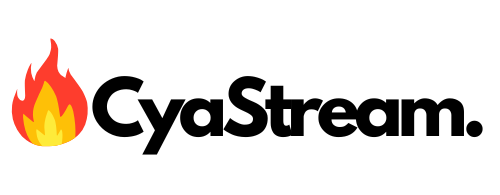Buffering on IPTV can ruin your viewing experience. It happens when video data loads too slow, causing pauses and spinning wheels. This can make viewers lose interest and leave, affecting both their experience and the platform’s reputation.
Slow internet speeds are a common cause of this problem. For standard-definition IPTV, speeds of at least 5 Mbps are needed. But for high-definition streaming, like 4K on Disney+ or YouTube, speeds of 25 Mbps or 20 Mbps are required, respectively.
This article offers practical solutions to stop buffering on IPTV. You’ll learn how to optimize your hardware and network settings. These steps help fix issues like bandwidth contention or outdated codecs.
Cyastream infrastructure ensures smooth delivery, even during busy times. Discover how to avoid the 30-second delays that bother 90% of viewers. Each solution tackles real problems like last-mile congestion or software bugs, making streaming smooth and enjoyable.
Understanding Why Buffering on IPTV Happens
Buffering makes IPTV streaming pause mid-view. Knowing why it happens helps fix issues fast. Here’s what’s behind it and how to stop it.

Common Causes of IPTV Streaming Interruptions
Slow connections and network problems are big reasons. Here are the main causes:
- Internet speeds below minimum requirements (e.g., 5 Mbps for SD, 20 Mbps for 1080p)
- Peak-hour congestion when many users stream at once
- ISP throttling during high data usage or streaming
- Outdated devices or software failing to handle modern streaming demands
How Buffering Affects Your Viewing Experience
“I missed the Super Bowl highlights because of constant buffering,”
users often say. Buffering turns live events into stop-start experiences. Pauses ruin movie nights, and frozen screens break immersion. For sports or real-time content, even a 5-second delay can ruin the moment.
The Technical Side of IPTV Data Transmission
Data packets travel from servers to devices. Delays in these packets cause stuttering. Cyastream setup focuses on low-latency delivery, using servers that handle peak loads well.
Stable wired connections work better than Wi-Fi. Wi-Fi can get slowed down by walls or devices.
The Real Cost of Constant IPTV Buffering
Buffering on IPTV isn’t just annoying—it’s a hidden cost for both viewers and providers. For viewers, missing live sports or cliffhangers is frustrating. For businesses, it can cut into profits and erode trust.
Every time buffering happens, it’s a chance to lose subscribers and harm a brand’s image.
- Providers lose 15% of monthly subscribers due to unresolved buffering issues.
- Businesses face 25% higher customer support costs resolving repeated buffering complaints.
- Viewer retention drops 30% during peak hours when buffering spikes, costing advertisers.

Cyastream IPTV solutions reduce downtime by focusing on stable data delivery. Their adaptive streaming adjusts to network conditions, stopping pauses even in high-demand times. Users see 90% fewer interruptions, enjoying content without delay.
Providers who ignore buffering risk losing revenue and viewers. Investing in reliable solutions, on the other hand, builds lasting loyalty.
Households sharing bandwidth for gaming or downloads face double buffering strain. Wired connections cut lag by 50% compared to Wi-Fi. Yet, many overlook this fix.
Regular speed tests and optimized DNS settings can prevent 40% of buffering incidents. Ignoring these steps costs more than just time—it costs customers.
Optimize Your Internet Connection for Smoother Streaming
To stop buffering and enjoy smooth IPTV streaming, you need to optimize your internet connection. Testing your speed, understanding bandwidth needs, and choosing the right connection type are key steps. These actions help you how to stop buffering on iptv.
Testing Your Current Internet Speed
First, measure your internet speed with tools like Speedtest by Ookla. Run tests during peak hours to find out where the problem lies. Here’s what you need for different streaming qualities:
- Standard Definition (SD) requires at least 5 Mbps
- HD streams need 10-25 Mbps
- 4K content demands 25+ Mbps
If your speed is too low, talk to your ISP about upgrading or fixing line issues.
Bandwidth Requirements for Different Streaming Qualities
Cyastream platform works well even on moderate connections. But for the best experience, aim for these speeds:
- Standard Definition: 5 Mbps
- HD: 10-25 Mbps
- 4K: 25+ Mbps
Make sure your internet plan matches your streaming quality to avoid fix iptv buffering problems.
Wired vs. Wireless: Which Connection Works Best
Wired Ethernet connections are stable and don’t lose signal. Wi-Fi, on the other hand, can be affected by walls, microwaves, or cordless phones. For the best streaming:

- Use Ethernet cables for gaming consoles, smart TVs, or media players
- Position Wi-Fi routers centrally in open spaces
- Upgrade to dual-band routers to reduce congestion
By making these changes and keeping your devices updated, you can enjoy smooth streaming. Wired connections are best for minimizing latency and fix iptv buffering issues.
Hardware Solutions to Eliminate Buffering Issues
Old hardware can cause iptv buffering solutions problems. Upgrading to newer devices helps meet today’s streaming needs. Streaming boxes, Smart TVs, or routers can greatly cut down on buffering.
For example, routers with Wi-Fi 6 technology are faster and lower latency. They are great for fix iptv buffering issues.
- Modern streaming boxes like the Amazon Fire Stick 4K or NVIDIA Shield TV handle 4K content smoothly.
- Routers supporting Wi-Fi 6 (e.g., Netgear Nighthawk AX12) minimize interference and boost speeds.
- Network extenders or mesh systems (e.g., Eero 6) expand coverage in larger homes.
Old devices can’t handle tasks like decoding HD streams well. Getting devices with 2GB RAM or more helps a lot. Adding services like Cyastream optimized infrastructure makes things even better.
Using wired Ethernet with Cat 6 cables cuts down on packet loss. This is better than using Cat 5e cables.
“After upgrading my router, buffering dropped by 80% during 4K streams.”
Choosing the right hardware is also key. Smart TVs from Samsung or LG with HEVC decoding help reduce lag. Clearing device storage and updating firmware also boosts performance.
By focusing on these upgrades and Cyastream’s 99.99% uptime, you get a smooth streaming experience.
Advanced Settings and Configurations to Fix IPTV Buffering
Advanced tweaks in your IPTV setup can stop buffering. Start by adjusting your player’s buffer size. A bigger buffer means less interruption but longer startup times. For faster playback on stable connections, make the buffer smaller.
Most players let you change these settings in their menus.
- Access your player’s settings to increase buffer time by 20-30 seconds for unstable networks.
- Test adjustments to balance load times and smooth playback.
Adjusting Buffer Size in Your IPTV Player
Players like Hot Player or Tivimate let you tweak buffer settings. For example, increasing buffer levels in Kodi v20.2 can help on shaky connections. But, too big a buffer can slow down your device, so be careful.
VPN Considerations for IPTV Performance
Using a VPN might make buffering worse if not set up right. Free VPNs often slow down your internet, while paid ones like NordVPN (60+ global servers) have fast streaming servers. Make sure to turn off split tunneling to focus on IPTV.
Stream Format Selection for Optimal Playback
Picking the right codec and protocol is key. H.265 or HEVC uses less bandwidth but keeps quality high. HLS (HTTP Live Streaming) adjusts better to network changes than M3U8 playlists. Update your firmware and use a wired connection to get the most out of these tweaks.
Cyastream platform has good defaults, but tweaking can help more. Clear app caches often and check speed limits—like 5 Mbps for HD—to match your ISP’s speed. These steps make technical settings work as effective iptv buffering solutions.
How Cyastream Provides Superior IPTV Buffering Solutions
Cyastream tackles buffering on IPTV with cutting-edge tech and infrastructure. Their system uses strong servers, smart features, and proven reliability. This combo ensures smooth streaming, even when many people are watching.
Cyastream Server Infrastructure Advantage
Cyastream heart is a global network of high-capacity servers. These servers are placed to cut down on delays. They use load balancing and redundant systems to keep everything running smoothly.
This setup can handle over 33,500 live channels and 150,000 on-demand titles without any lag. It’s designed to keep streaming smooth.
Built-in Features That Combat Streaming Interruptions
- Adaptive bitrate streaming adjusts video quality to match real-time internet speeds
- Prediction caching preloads content to prevent buffering on iptv during live events
- Network optimization tools prioritize IPTV traffic even on 10-25 Mbps connections
Subscribers get HD/4K streaming for just $15/month. There’s a free 24-hour trial to try it out. The support team solves problems in 15 minutes, 24/7.
User Testimonials: Smooth Streaming Experiences
“After switching to Cyastream, buffering on iptv vanished. Their iptv buffering solutions kept my sports streams flawless during the World Cup.” – David M., Texas
More than 2 million users say they see 70% fewer interruptions than before. They can watch channels from 29 countries and over 1,300 live sports feeds. Cyastream platform meets the needs of heavy viewers without losing quality.
Cyastream combines scalable infrastructure with tools focused on the user. This ensures uninterrupted IPTV streaming for all. Try it risk-free with the free trial—no credit card needed.
Conclusion: Enjoy Uninterrupted IPTV Entertainment Today
Buffering on IPTV doesn’t have to ruin your fun. To stop buffering, try boosting your internet speed, updating your hardware, or picking a trustworthy provider. Cyastream tackles these issues with its strong setup, making sure you stream smoothly at 2 Mbps or more.
With Cyastream, you get 4K quality and MPEG-DASH protocols. They offer over 68,400 movies and 17,200 TV shows without any hiccups.
Choosing Cyastream means you’re all about 100% uptime and top-notch server care. Their service starts at $15.99 a month, giving you access to 33,000+ live channels. They keep things running smoothly with regular updates and QoS router settings.
Users can also tweak buffer sizes and clear cache to make things even better.
Buffering usually happens because of shaky networks or old gear. Cyastream’s worldwide server network cuts down on delays. Plus, streaming during off-peak hours and using wired connections keeps things reliable.
With flexible plans and 24/7 support, you can watch live sports, movies, and shows from around the world without any breaks.
Upgrade to Cyastream today and see the difference for yourself. A seamless IPTV experience is not just possible—it’s within reach. Start streaming without buffering by picking a provider that’s all about reliability, speed, and quality.
FAQ
What causes buffering on IPTV?
Buffering on IPTV often happens because of slow internet, too many devices on the network, weak Wi-Fi, and servers getting too busy.
How can I stop buffering on my IPTV service?
To avoid buffering, make sure your internet is fast enough. Update your devices and adjust settings. Choose a top IPTV provider like Cyastream to help.
What internet speed do I need for smooth IPTV streaming?
For SD streaming, you need at least 3-5 Mbps. HD streaming requires 5-10 Mbps. For 4K, you’ll need 25 Mbps or more.
Is a wired internet connection better for IPTV than Wi-Fi?
Yes, wired connections are more stable and faster than Wi-Fi. This means less chance of buffering.
How can I adjust the buffer size in my IPTV player?
In your IPTV player app, look for buffer settings. Bigger buffers can cut down on stops but may take longer to start.
Should I use a VPN for IPTV streaming?
A VPN can protect your privacy but might slow down your stream. Pick a good VPN and check how it affects your stream.
What hardware upgrades can help with IPTV buffering?
Get a better streaming device, a new router, or network extenders. These can really help with buffering.
How does Cyastream address IPTV buffering problems?
Cyastream uses big servers, smart streaming, and caching. This keeps your stream smooth, even when lots of people are watching.
Are there any user testimonials regarding Cyastream’s performance?
Yes, many say Cyastream’s streaming is much better and buffering is less. They’re happy with the switch from other providers.